Today I played around with installing WordPress 3.9 on Nginx at DigitalOcean and was amazed at how easy it really was. It was so easy that I decided to also install HHVM. I’m not going to go into every detail since I mostly just used already existing tutorials that I combined.
- Create a droplet
- Pick any size, I chose a 1GB because I wanted to compare it with an already existing site I had running up there.
- For Linux distributions, pick Ubuntu 14.04 x64
- The 64-bit version is very important for HHVM since they have no plans on ever supporting a 32-bit OS
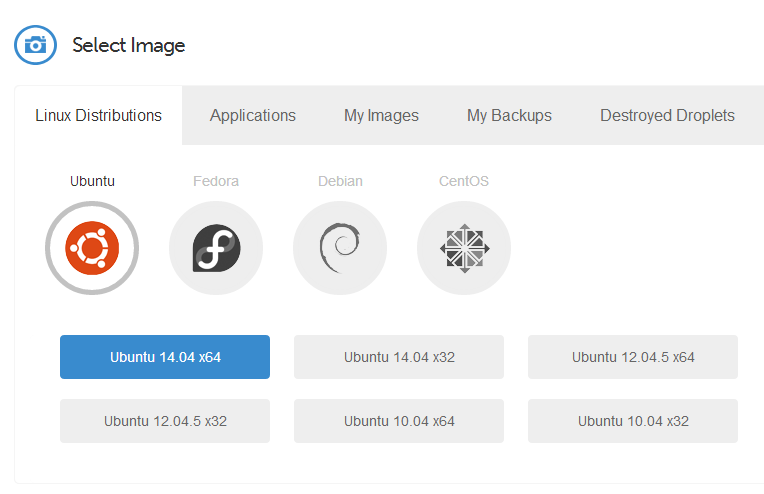
- Setup a non-root account.
- Update everything
-
sudo apt-get update sudo apt-get upgrade
-
- Install Nginx
- Install HHVM
- That post is for Ubuntu 13 so you need to use the code below (which also assumes you are not running as root)
wget -O - http://dl.hhvm.com/conf/hhvm.gpg.key | sudo apt-key add - echo deb http://dl.hhvm.com/ubuntu trusty main | sudo tee /etc/apt/sources.list.d/hhvm.list sudo apt-get update sudo apt-get install hhvm - Assuming that you are not running as root you’ll need to sudo this command towards the bottom instead:
sudo /usr/share/hhvm/install_fastcgi.sh
- That post is for Ubuntu 13 so you need to use the code below (which also assumes you are not running as root)
- Install WordPress
- You’ll probably have to change some permissions so that you can upload and delete things:
sudo find /var/www/html -type d -exec chown www-data:www-data {} \; sudo find /var/www/html -type f -exec chown www-data:www-data {} \; - This next one is optional but if your permissions ever get out of whack for some reason you can reapply them:
sudo find /var/www/html -type f -exec chmod 644 {} \; sudo find /var/www/html -type d -exec chmod 755 {} \;
following the instructions in the “install nginx” tutorial installs nginx version 1.4.6
is there a way to install the recommended version? which is currently 1.7.3 – the stable btw is 1.6.0 (no idea why 1.4.6 is installed)
http://wiki.nginx.org/Install
You can get 1.7.1 by running these commands:
I haven’t tested this with everything else for stability, however. I’m not quite sure where to get 1.7.3 from.