This has bugged me for a long time. If you visit any project issue page on Drupal.org you’ll find a bunch of different color-coded table rows.
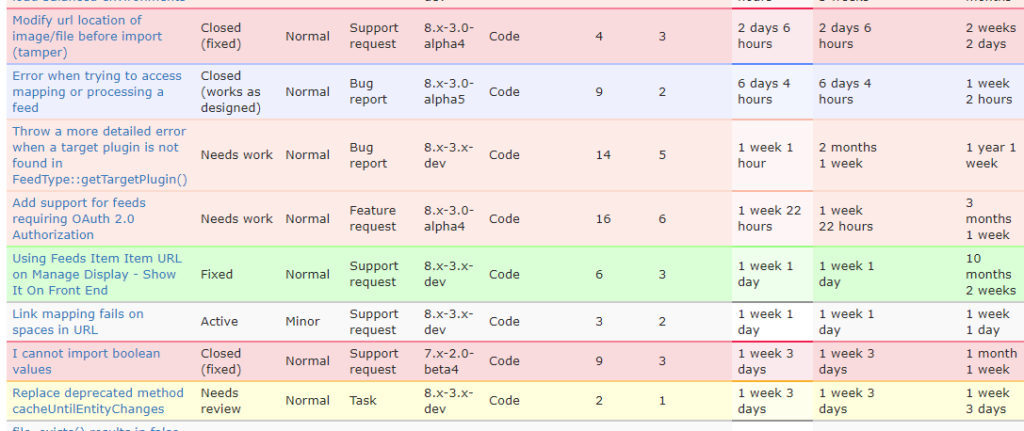
What the heck do the colors mean!!!
It has always bothered me, but today I decided to finally dig in. This process wasn’t hard in any way, I just really wanted a key somewhere to understand the rationality behind the order. Below I present that.
| 1 | Active | #f9f9f9 |
| 13 | Needs work | #ffece8 |
| 14 | Reviewed & tested by the community | #f1ffe8 |
| 15 | Patch (to be ported) | #f1ffe8 |
| 16 | Postponed (maintainer needs more info) | #eff1fe |
| 17 | Closed (outdated) | #eff1fe |
| 18 | Closed (cannot reproduce) | #fddddd |
| 2 | Fixed | #d7ffd8 |
| 3 | Closed (duplicate) | #eff1fe |
| 4 | Postponed | #eff1fe |
| 5 | Closed (won’t fix) | #eff1fe |
| 6 | Closed (works as designed) | #eff1fe |
| 7 | Closed (fixed) | #fddddd |
| 8 | Needs review | #ffffdd |
- Generally speaking, green-like status represent done or mostly done things
- Yellow means a review is needed
- Blue-ish/purple-ish is “not going to fix” for many different reasons
- Red-ish is either fixed or confusingly, needs to be worked on (the latter has a different shade of red but it is hard to tell unless it is side-by-side with the former)
- Grey is an active bug
To be clear, this isn’t a judgment of any of the statuses, this is just a key which I needed.